Patient Drilldown
When viewing a Data Grid from an Extract or within a Widget Dashboard, where practices have agreed to share Patient Identifiable Data, you can drill down to view the patient information.
- From the Reporting Dashboard select the Extract or Widget Dashboard you want to view.
Counts normally display in Black unless Patient Identifiable Data exists, when they display in Blue.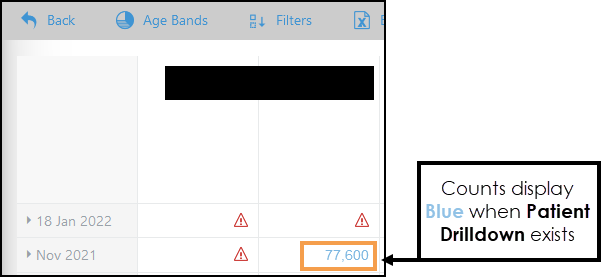
- Select the Count to access Patient Drilldown.
A warning message displays 'Patient Identifiable Information. This report contains private patient information and must be treated in line with data protection legislations for maintaining confidentiality. c Don't ask me again during this session.'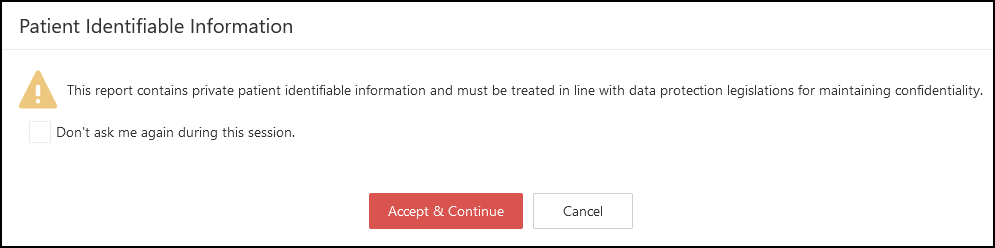
-
Optionally, select Don't ask me again during this session checkbox, if you want to suppress the message for the remainder of your current session.
-
Select Accept & Continue if you want to proceed to view the data.
-
When the data displays, a notification details the number of patients that have opted out of data sharing.
You may see the same patient displays several times, this is because they match the criteria several times, for example, they had a blood pressure taken three times in the qualifying period.

- Optionally, select
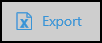 Export from the toolbar to export the data to Excel.
Export from the toolbar to export the data to Excel.
The file saves to your Downloads directory.Note - This process may take a few minutes depending on the quantity of data.